
윈도우 10에서 자주 발생할 수 있는 에러 ---BCD(Boot Configuration Data) Errors
작성자보스턴(미네소타)작성시간20.05.29조회수312 목록 댓글 0윈도우 10에서 자주 발생할 수 있는 에러 ---BCD(Boot Configuration Data) Errors
사견: 윈도우 XP, 7에서 발생하는 블루 스크린과 좀 다른 차원인데, 윈도우 10일 이용하다 이러한 화면을 보았다면 원인 분석을 해서 이에 맞는 대처를 해야 합니다.
Boot Configuration Data (BCD) was introduced in Windows Vista by Microsoft. It replaced the boot.ini file in Vista. The BCD holds important boot-related information including the list of the available operating systems.
In short, it stores vital boot information required to start Windows. If the BCD is missing, corrupt or altered, Windows may not start properly anymore but display the Recovery screen at the top.
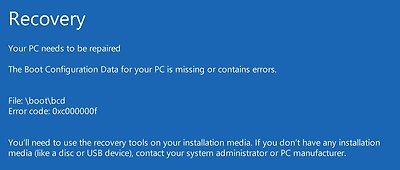
Cause of BCD related startup errors
The error can be a result of (among other reasons):
- An unexpected shutdown.
- Bluescreen or other errors that require a restart.
- Data corruption.
- Failing hard drives.
- BCD file corruption or misconfiguration.
- Malicious software.
https://www.ghacks.net/2018/02/05/how-to-fix-boot-bcd-startup-errors-on-windows-pcs/
다음검색