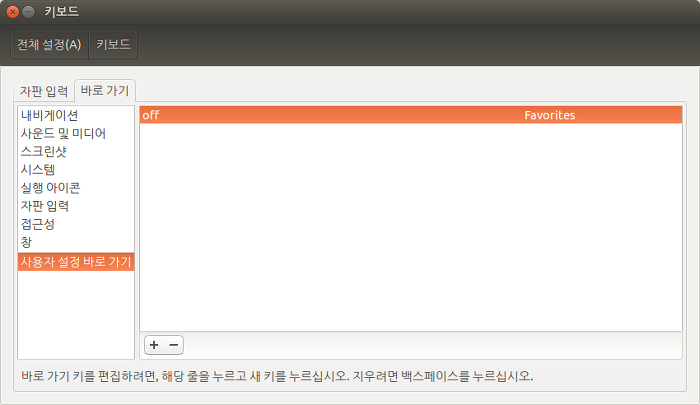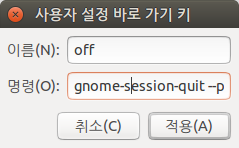There are some low level keyboard shortcuts available. They talk directly to the kernel and can break things. You probably shouldn't use these. But in the interest of counter-acting the atrocious answers recommending this method, here's how to use the SysReq button to shutdown or reboot your system. If your cpu bursts into flames because of these incantations, well, can't say I didn't warn you.
Graceful
Reboot
There is a mnemonic here: busier backwards. As in, you are too busy to shutdown properly, so you are doing it backwards.
alt + SysRq + r , e , i , s , u , b
I jacked this from wikipedia*:
unRaw (take control of keyboard back from X),
tErminate (send SIGTERM to all processes, allowing them to terminate gracefully),
kIll (send SIGKILL to all processes, forcing them to terminate immediately),
Sync (flush data to disk),
Unmount (remount all filesystems read-only),
reBoot (durr)
Shutdown
This is the same except at the end use o for Off instead of b for reBoot.
alt + SysRq + r , e , i , s , u , o
Destructive
This is like yanking the power cord out. You risk destroying recently saved data (files not quite actually written to disk) and you will definitely lose anything unsaved. On the upside, it is quick and to the point.
reBoot: alt + SysRq + b
shut Off: alt + SysRq + o
Under graphical environments (such as GNOME or KDE) Alt+PrintScrn/SysRq+key combination generally only leads to a screenshot being dumped. To avoid this Print Screen feature the magic SysRq combination should include the Ctrl, becoming Ctrl+Alt+PrintScrn/SysRq+key. 1 That means, under graphical environments, to reboot this way, you need press the keyboard as follows:
Ctrl+ alt + SysRq + r , e , i , s , u , b
Thank you wikipedia for the information in this post.